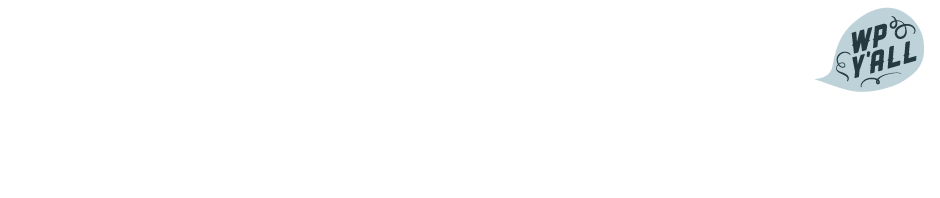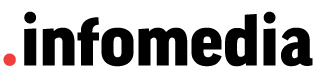The ticketing system can be a little confusing, so here are very specific step by step registration instructions:
Go to https://2012.birmingham.wordcamp.org/register/ and scroll down. Enter your name and email, select the weekend pass. (if you have a coupon code – Enter your coupon code and click “Apply Coupon” button. The page will refresh and now a new ticket type will be at the bottom of the list. (yes, this is confusing, apologies.) Select 1 of the newly generated ticket type, and click the button to check out with Paypal.) The page will refresh; scroll down again and you will see:
Thanks for purchasing a ticket to WordCamp Birmingham!
Your ticket link(s) are below
Ticket 1: WordCamp Birmingham Weekend Ticket
Click the link and then fill in your information. Please do this as soon as you can so we can get you a tshirt (register by the 4th to guarantee your size!). You will also get this link in an email.
When you have submitted this form you should show up at https://2012.birmingham.wordcamp.org/attendees/ at the bottom of the page.