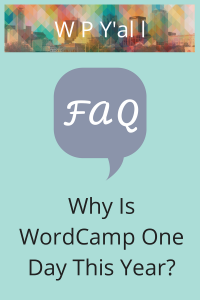After talking with 10up’s founder Jake Goldman about his WordPress experience and his keynote speech, I am even more excited about having him join us. Here’s what we talked about. (Please note this was condensed and edited for space and clarity.)
Talk about your life before using WordPress and how it’s changed your life and helped your career.
I’ve been in web development since before there was a WordPress. WordPress came into my periphery initially as sort of one one tool I was using in a suite. At that time back in 2006, as a blog or news component of a broader web site.
In the spirit of what my talk is going to be, I see WordPress as a tool and a facilitator of a mission, not an ends in and of itself but more of a means. I think embracing WordPress as the means has made for happier customers. Certainly 10Up, which I started in 2011, with WordPress sort of being the core of what we focus on, because we think it best enables the kind of customer experience that we want to create, has obviously allowed me to have a successful business, have a successful company.
Speaking personally, I have found it very fulfilling to really become engaged with the WordPress community. I have many friends and professional colleagues and great experiences with the broader web development community that I never really found when I was sort of floating doing everything in the web.
So what do you think is your favorite feature or plugin?
I love that it is both a CMS and in many ways a development platform in a framework that takes some very complex operations like timed events, like remotely retrieving data, like securely handling Ajax and takes those fairly complex systems and wraps them around functions that make it immensely easier, take a lot of the pain points out of it.
A classic example of this would be like the WP remote functions. Any developer that was around since before there were frameworks knows how tedious and painful it can be to make remote server requests and knows how much easier WordPress’ remote functions take what can be a very tedious, difficult system and makes it significantly more streamlined.
Talk about why the WordPress community is so important to you.
So there’s sort of a theory about why people at a deeper level choose to adopt tools. People don’t just buy the utility of the product, they also buy the idea of the product. I think a lot of WordPress’ success has been built on the idea that what people love about it is not just from a raw, cold, un-engaged perspective of the software, but what it means to have a bigger community that supports them, that is engaged, that is enthusiastic, that provides a support group, that provides tools.There’s a lot of things that having a bigger mission and community do for you.
Why do people want to wear a WordPress logo on their t-shirt? It’s not because it’s just a good piece of software. It’s because it stands for something. It stands for something bigger.
Break down what your keynote speech is about.
I think WordPress is the best tool to get a job done. And it’s the best tool, not just because of how its software, but because of its UX paradigms, it’s the philosophy it takes, the community that’s out there to support people that use the product, the ecosystem and economy that’s built around the product. The bottom line is we see it as the best tool to accomplish a goal.
I squirm a little bit when I hear people talking about something like what it means to design for WordPress. I don’t think we build cutting edge web sites of tomorrow if we take the philosophy that you start with the tool and work forward. I don’t think you say, “I’m going to use this circular saw and design my table around the circular saw.” I think you say, “Here’s a table I envision that I think will be the table that I want,” and then work your way backwards to “What are the best tools that help you get that done?”
So what I would like to see more people challenge themselves to do is start with the user experience. Start with some inspiration for what a great looking web site is and work backwards. I think that’s how we build the showcases and push WordPress to do more exciting things. I think that’s the way forward.
Brilliant dude, right? Be sure you grab tickets now.