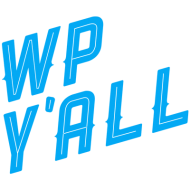Everybody knows Google Analytics is the best way to track traffic to your WordPress website. But setting up Google Analytics correctly and understanding all the information they provide can be a challenge. In this session, Chris Edwards will do a deep dive into Google Analytics.
We’ll cover:
- Basic installation on WordPress Website
- Audience reports
- Acquisition reports
- Behavior reports
- Filters & Segments
- Event Tracking
- Setting up Goals & Goal Tracking
- UTMs
- Setting up Custom Dimensions
- Overview of Google Data Studio
- List of recommended plugins
Speaker
Published by ChrisEdwardsCE
With over 24 years of experience in web development and digital marketing, I help businesses and individuals build their presence online. My goal is to help businesses make data-driven decisions and accomplish their goals through systems such as WordPress, PPC, social media, and analytics. I enjoy hobbies such as photography, travel, and Disney in my free time. I believe heavily in the community over competition and push others in the WordPress community to focus on building a community as their first and foremost goal.
View more posts